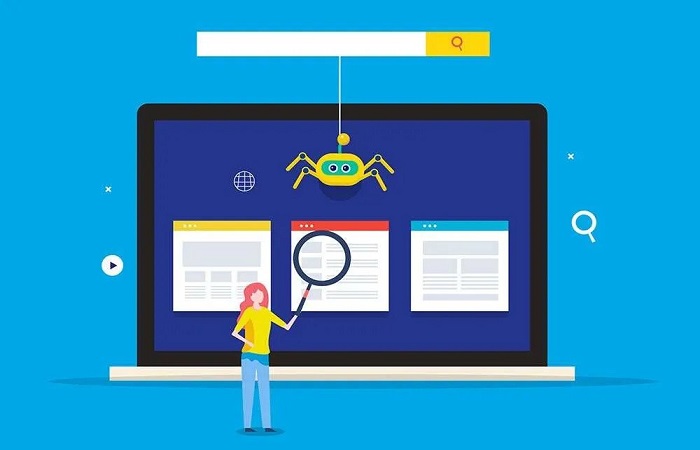
As the internet has grown to become an integral part of our daily lives, so has the need for effective website management. One such aspect of website management that often goes unnoticed is the robots.txt file. This small text file plays a crucial role in determining which parts of your website can be accessed by search engine bots and crawlers. In this article, we will explore what robots.txt is, how it works, and why it is important for website owners.
What is Robots.txt?
Robots.txt is a file that is placed in the root directory of a website. It tells search engine bots which pages of a website should or should not be crawled. This file is especially useful for websites with pages that should not be indexed by search engines, such as pages that contain sensitive information or duplicate content.
How does Robots.txt work?
When a search engine bot crawls a website, it first looks for a robots.txt file in the root directory of the site. If the file is found, the bot reads the instructions in the file and follows them accordingly. For example, if a website owner wants to disallow search engine bots from crawling a certain page, they would include the following line in the robots.txt file:
User-agent: *
Disallow: /page-to-be-disallowed/
This tells all search engine bots not to crawl the page located at “page-to-be-disallowed”. It is important to note that not all search engine bots will follow the instructions in the robots.txt file. While major search engines such as Google and Bing follow the rules set out in the file, some smaller search engines may not.
Why is Robots.txt important for website owners?
There are several reasons why website owners should use robots.txt to manage their website:
Control what content is indexed: Robots.txt allows website owners to specify which pages of their site should be indexed by search engines. This can help prevent duplicate content from being indexed, which can negatively impact search engine rankings.
Increase crawl efficiency: By telling search engine bots which pages to crawl and which to skip, website owners can increase crawl efficiency. This can help ensure that search engine bots are spending their time crawling the most important pages of a website.
Protect sensitive information: Robots.txt can be used to prevent search engine bots from crawling pages that contain sensitive information, such as login pages or private directories.
Avoid penalties: By disallowing search engine bots from crawling certain pages, website owners can avoid penalties for duplicate content or other violations of search engine guidelines.
Common Robots.txt Mistakes to Avoid
While robots.txt is a simple file, there are several common mistakes that website owners can make when using it:
Blocking all search engine bots: If a website owner blocks all search engine bots from crawling their site, the site will not be indexed by any search engines. This can severely impact the site’s visibility in search results.
Disallowing important pages: Website owners should be careful not to disallow important pages such as the homepage or product pages. Doing so can prevent search engine bots from crawling these pages and negatively impact search engine rankings.
Not updating the file regularly: As websites change over time, so do the pages that need to be disallowed or allowed. Website owners should ensure that the robots.txt file is regularly updated to reflect these changes.
Best practice to use robots.txt
Robots.txt is an important tool for website owners to manage their website’s visibility in search engine results. Here are some best practices to follow when using robots.txt:
1. Use it to block duplicate content
Duplicate content can negatively impact search engine rankings, so it’s important to use robots.txt to block duplicate pages from being indexed. For example, if your website has a printer-friendly version of a page that is identical to the original page, you can block the printer-friendly version from being indexed by adding “Disallow: /print/” to the robots.txt file.
2. Use it to protect sensitive information
If your website has pages that contain sensitive information, such as login pages or private directories, you can use robots.txt to prevent search engine bots from crawling those pages. This can help prevent the sensitive information from being indexed and appearing in search engine results.
3. Don’t block important pages
Be careful not to block important pages such as the homepage or product pages from being indexed. Doing so can negatively impact search engine rankings and visibility in search results.
4. Use specific user-agent directives
Use specific user-agent directives to provide more specific instructions to search engine bots. For example, you can use the following directive to block a specific search engine bot from crawling your website:
User-agent: BadBot
Disallow: /
5. Regularly review and update the file
As your website changes over time, it’s important to regularly review and update the robots.txt file. This can ensure that search engine bots are crawling the most important pages of your website and that sensitive information is protected.
6. Test your robots.txt file
After making changes to your robots.txt file, it’s important to test it to ensure that search engine bots are following the instructions correctly. You can use the “robots.txt Tester” tool in Google Search Console to test your file.
7. Be aware of the limitations
It’s important to note that not all search engine bots will follow the instructions in the robots.txt file. While major search engines such as Google and Bing follow the rules set out in the file, some smaller search engines may not.
Using robots.txt correctly can help website owners control what content is indexed, increase crawl efficiency, protect sensitive information, and avoid penalties. By following these best practices, website owners can ensure that their website is being crawled and indexed in the most efficient and effective way possible.
Site map in robots.txt
A sitemap is a file that lists all the pages on a website that a search engine can crawl. It’s important to have a sitemap on your website as it helps search engine bots discover new pages and understand the structure of your website.
However, it’s not necessary to include your sitemap in the robots.txt file. While some website owners prefer to include their sitemap in the robots.txt file to help search engine bots find it more easily, it’s not a requirement.
If you do choose to include your sitemap in the robots.txt file, you can use the following syntax:
Sitemap: http://www.example.com/sitemap.xml
This tells search engine bots where to find the sitemap file on your website. Note that the URL should be the full URL of the sitemap file and not just the path.
However, if you prefer not to include your sitemap in the robots.txt file, you can submit it directly to search engines through their respective webmaster tools. This allows you to provide search engines with a direct link to your sitemap file and ensures that it’s discovered and crawled by search engine bots.
Conclusion
While including your sitemap in the robots.txt file can be helpful for search engine crawling, it’s not necessary. However, it’s important to ensure that your sitemap is discoverable by search engine bots either through the robots.txt file or through submission to webmaster tools.
Robots.txt may seem like a minor aspect of website management, but it can have a major impact on search engine rankings and website visibility. By using this file correctly, website owners can control what content is indexed, increase crawl efficiency, protect sensitive information, and avoid penalties. However, it is important to avoid common mistakes and regularly update the file to ensure that it reflects changes to the website

