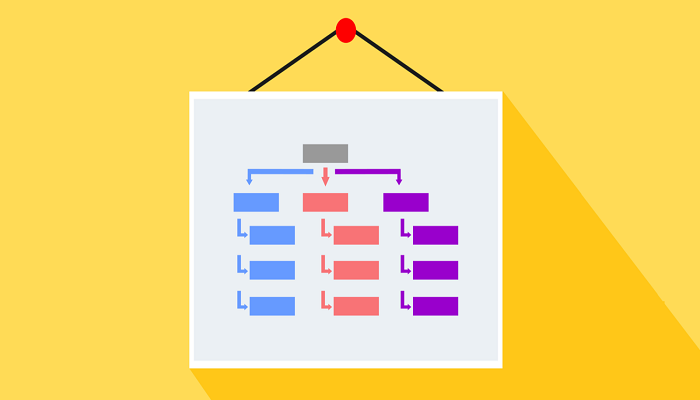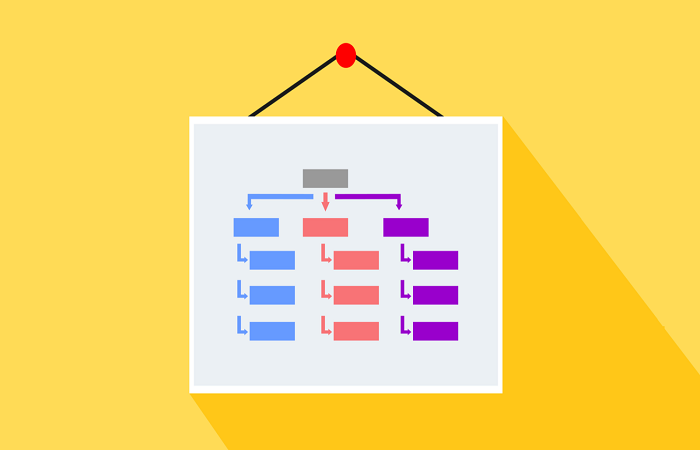
When it comes to designing a website, it’s important to consider how search engines will crawl and index your pages. This is where sitemaps come in handy. A sitemap is a list of pages on a website that helps search engines understand the structure and organization of your site. In this post, we’ll take a closer look at the importance of Sitemaps for SEO sitemaps, their benefits, and how to create and submit them.
What is a sitemap?
Simply put, a sitemap is a file that lists all the pages on your website. There are three main types of sitemaps:
XML sitemap – this type of sitemap is designed specifically for search engines. It provides information about the pages on your site, including when they were last updated, how often they’re updated, and their importance in relation to other pages on your site.
HTML sitemap – this type of sitemap is designed for users. It’s a page on your site that lists all the links to the pages on your site. This makes it easier for users to find what they’re looking for and navigate your site.
Visual sitemap – this type of sitemap is a visual representation of your site’s pages and how they’re linked together. It’s helpful for planning and organizing your site’s structure.
Benefits of having a sitemap
Having a sitemap on your website offers several benefits:
Improved crawling and indexing – When search engines crawl your site, they follow links from one page to another. A sitemap provides a roadmap of your site’s pages, which helps search engines crawl and index your site more efficiently.
Better user experience – An HTML sitemap provides an easy-to-use navigation system for users, making it easier for them to find what they’re looking for on your site.
Easier website maintenance – A sitemap can help you keep track of your site’s pages and identify any broken links or missing pages.
Dynamic sitemap or Static sitemap
When it comes to sitemaps, there are two main types: dynamic and static. Each has its own advantages and disadvantages, so it’s important to understand the differences between them in order to choose the right type for your website.
Static Sitemap
A static sitemap is a file that contains a list of your website’s pages in XML format. It’s called “static” because it’s generated manually and doesn’t change unless you update it. Static sitemaps are typically used for smaller websites with a simple structure.
Advantages:
- Easy to create and update manually using tools like XML Sitemap Generator.
- Can be optimized for SEO by including keywords in the URLs and descriptions of each page.
- Can be submitted to search engines like Google and Bing to help them crawl and index your site more efficiently.
Disadvantages:
- Not suitable for larger websites with a complex structure as it can be difficult to maintain.
- Requires manual updates whenever new pages or content are added to the site.
- May not reflect the latest changes on the site if not updated regularly.
Dynamic Sitemap
A dynamic sitemap is generated automatically by your website’s content management system (CMS) or web server. It’s called “dynamic” because it updates automatically whenever you add, remove or update content on your site. Dynamic sitemaps are typically used for larger websites with a complex structure.
Advantages:
- Automatically updates whenever new pages or content are added to the site, making it more efficient for larger websites.
- Can be customized to include or exclude certain pages or sections of the site.
- Can be submitted to search engines like Google and Bing to help them crawl and index your site more efficiently.
Disadvantages:
- Can be more difficult to customize than static sitemaps.
- May include pages or content that you don’t want to appear in search engine results.
- Can be slower to generate than static sitemaps, which can impact the site’s performance.
Both dynamic and static sitemaps have their own benefits and limitations. The choice between the two depends on the size and complexity of your website, as well as your own preferences and needs. If you have a smaller website with a simple structure, a static sitemap may be sufficient. However, if you have a larger website with a more complex structure, a dynamic sitemap may be a better option. Whatever type of sitemap you choose, make sure it’s optimized for SEO and regularly updated to reflect the latest changes on your site.
Creating a sitemap
There are several ways to create a sitemap. You can manually create one using a text editor or spreadsheet program, or you can use a sitemap generator tool.
Here are some best practices to follow when creating a sitemap:
Include all pages on your site – Your sitemap should list all the pages on your site, including those that aren’t linked from other pages.
Keep it up to date – Your sitemap should be updated whenever you add or remove pages from your site.
Prioritize important pages – You can use the priority tag in your sitemap to tell search engines which pages on your site are most important.
Submitting a sitemap to search engines
Once you’ve created your sitemap, you’ll want to submit it to search engines like Google and Bing. Here’s how to do it:
- Sign in to your Google Search Console or Bing Webmaster Tools account.
- Navigate to the Sitemaps section.
- Enter the URL of your sitemap and submit it.
- It may take a few days for search engines to crawl and index your site using your sitemap.
Conclusion
In conclusion, sitemaps are an essential tool for website owners. They provide a roadmap of your site’s pages, which helps search engines crawl and index your site more efficiently. They also provide a better user experience by making it easier for users to navigate your site. Creating and submitting a sitemap is a relatively simple process that can have a big impact on your site’s performance and user experience. By following the best practices outlined in this post, you can create a sitemap that helps your site succeed.