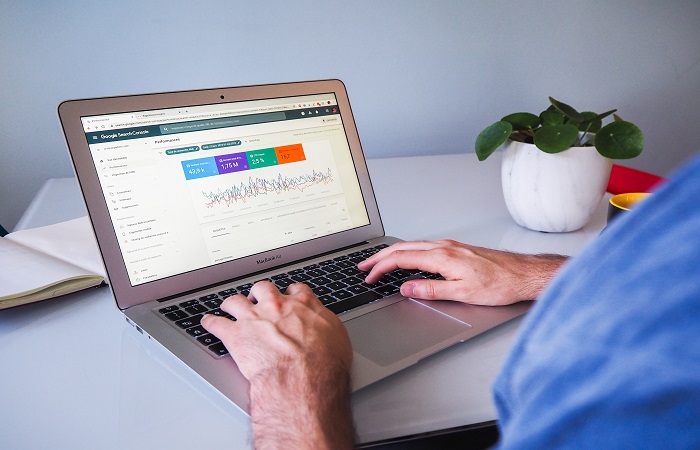
Google Search Console is a free web service provided by Google that allows website owners to monitor and manage their website’s presence in the Google search results. The platform is designed to help webmasters and SEO professionals track and improve their website’s performance on Google’s search engine. In this article, we will discuss the various of Google Search Console features in detail.
Overview
The Overview section in Google Search Console provides a high-level summary of your website’s performance on Google search. In this section, you can see the overview of Performance, Indexing, Experience, and Enhancements. From here, you can click on full report on each section to see the detail view.
Performance
The Performance section in Google Search Console provides detailed information on your website’s performance on Google search. You can view data on clicks, impressions, CTR, and average position for your website’s pages, queries, countries, and devices. You can also apply filters to view performance data for specific pages, queries, countries, and devices.
URL inspection
The URL Inspection tool in Google Search Console allows you to check the status of a specific URL on your website. You can enter a URL and see if it is indexed, when it was last crawled, and any issues that Google may have encountered when crawling the URL. You can also request that Google recrawl the URL if you have made changes to it.
Indexing
The Indexing section in Google Search Console provides information on how Google is indexing your website’s pages. You can view the total number of indexed pages, blocked pages, and pages that Google has found but not indexed. You can also use the URL Inspection tool to check the indexing status of specific pages on your website.
Pages:
The Pages section in Google Search Console provides a list of all the pages on your website that Google has indexed. You can view information on the number of clicks, impressions, CTR, and average position for each page. You can also view the URLs that link to each page, the countries and devices where the page is most popular, and any issues that Google has encountered when crawling the page.
Sitemaps:
The Sitemaps section in Google Search Console allows you to submit a sitemap for your website. A sitemap is a file that lists all the pages on your website and provides information on how they are organized. By submitting a sitemap to Google, you can help ensure that all of your website’s pages are indexed.
Removals:
The Removals section in Google Search Console allows you to request that Google remove specific pages or URLs from its search results. This can be useful if you have content on your website that is no longer relevant or that you want to remove from public view. You can also use this tool to temporarily remove a page or URL from Google search.
Experience
The Experience section in Google Search Console provides information on how users experience your website. This section includes data on mobile usability, core web vitals, and page experience.
Page experience:
The Page Experience report in Google Search Console provides information on how users perceive the experience of interacting with your website’s pages. The report includes data on loading speed, interactivity, visual stability, mobile responsiveness, and security.
Core Web Vitals:
Core Web Vitals are a set of metrics that Google uses to measure the performance of your website’s pages. These metrics include loading speed, interactivity, and visual stability. The Core Web Vitals report in Google Search Console provides information on how well your website’s pages are performing in these areas.
Mobile Usability:
The Mobile Usability report in Google Search Console provides information on how well your website’s pages perform on mobile devices. The report includes data on mobile-friendliness, mobile speed, and mobile usability issues.
Enhancement
The Enhancement section in Google Search Console provides suggestions on how to improve your website’s appearance and functionality in Google search results. This section includes information on how to add breadcrumbs, review snippets, and sitelinks search box to your website.
Breadcrumbs:
Breadcrumbs are a navigational feature that helps users understand where they are on your website. The Breadcrumbs report in Google Search Console provides information on how to add breadcrumbs to your website’s pages.
Review snippets:
Review snippets are a type of structured data that allows Google to display reviews and ratings for your website in its search results. The Review Snippets report in Google Search Console provides information on how to add review snippets to your website’s pages.
Sitelinks search box:
The Sitelinks search box is a feature that allows users to search for content on your website directly from Google’s search results page. The Sitelinks search box report in Google Search Console provides information on how to add this feature to your website.
Security & Manual Actions
The Security & Manual Actions section in Google Search Console provides information on any security issues or manual actions that Google has taken against your website.
Manual actions:
Manual actions are penalties that Google imposes on websites that violate its guidelines. The Manual Actions report in Google Search Console provides information on any manual actions that Google has taken against your website and how to resolve them.
Security issues:
The Security Issues report in Google Search Console provides information on any security issues that Google has detected on your website. This can include malware, phishing, and other types of security threats. The report provides information on how to fix these issues and prevent them from happening in the future.
Legacy tools and reports
The Legacy Tools and Reports section in Google Search Console provides access to older tools and reports that are no longer actively maintained by Google.
Web tools:
The Web Tools section in Google Search Console provides access to a variety of tools for web developers and SEO professionals. These tools include the Structured Data Testing Tool, the Robots.txt Tester, and the Fetch & Render tool.
Links
The Links section in Google Search Console provides information on the websites that link to your website. This can include data on the total number of links, the domains that link to your website, and the pages on your website that are linked to most often.
Settings
The Settings section in Google Search Console allows you to manage the settings for your website in Google Search Console. This includes managing users, adding or removing websites, and setting preferences for email notifications.
Conclusion
Google Search Console is a powerful tool for website owners and SEO professionals that provides detailed information on how their website is performing on Google search. By utilizing the various features and tools available in Google Search Console, website owners can optimize their website for better search engine performance, improve the user experience, and resolve any issues that may be negatively impacting their website’s search engine rankings.

