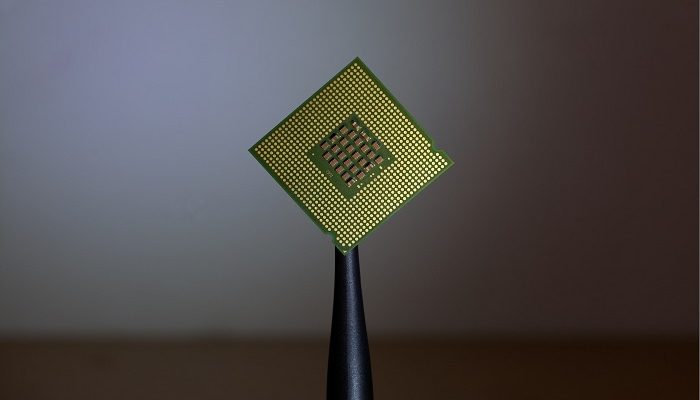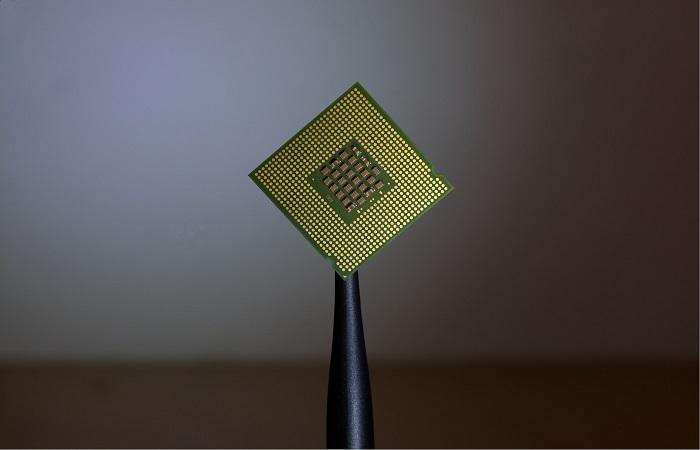
The central processing unit (CPU) is an essential component of a computer. It performs the majority of the calculations and operations necessary to run software programs and other functions. In some cases, the CPU’s clock speed may drop during testing, which can cause performance issues and delays. Here are some tips on how to avoid CPU drop clock speed during testing.
Understand the Causes of CPU Drop Clock Speed During Test
Before we delve into how to avoid CPU drop clock speed during testing, it is essential to understand why this happens. When a CPU operates at a high clock speed, it generates a significant amount of heat. This heat can cause the CPU to throttle, which means that the clock speed drops to reduce the temperature. Throttling is a safety mechanism built into the CPU to prevent it from overheating and becoming damaged.
During testing, the CPU may work harder than usual, leading to increased heat generation. As a result, the CPU may throttle, causing the clock speed to drop. CPU drop clock speed during testing can lead to slower performance, increased testing times, and inaccurate results. Here are some tips to avoid this problem.
Keep the CPU Cool
One of the most effective ways to prevent CPU drop clock speed during testing is to keep the CPU cool. This can be done by using a high-quality CPU cooler or water cooling system. A good CPU cooler will help dissipate heat and maintain a stable temperature. It is also important to ensure that the CPU fan is working correctly and is free from dust and other debris that can impede airflow.
Use a Stable Power Supply
A stable power supply is essential for maintaining a consistent clock speed during testing. An unstable power supply can cause fluctuations in voltage, which can lead to CPU drop clock speed during testing. To avoid this problem, it is recommended to use a high-quality power supply that can provide a stable and consistent voltage.
Optimize Test Settings
Another way to avoid CPU drop clock speed during testing is to optimize the test settings. This can be done by adjusting the test workload and settings to ensure that the CPU is not overloaded. Testing software may have settings that can be adjusted to reduce the CPU workload, such as reducing the number of threads used during testing or adjusting the test duration.
Choose the Right Testing Software
The testing software used can also have an impact on CPU performance. Some testing software may be more demanding than others, which can lead to CPU drop clock speed during testing. Choosing the right testing software can help avoid this problem. It is recommended to select software that is optimized for the CPU being used and has a reputation for being efficient.
Monitor CPU Temperature
Monitoring the CPU temperature is essential for preventing CPU drop clock speed during testing. There are several software programs available that can monitor the CPU temperature and alert you if it reaches a dangerous level. It is recommended to monitor the CPU temperature regularly during testing and take action if the temperature starts to rise.
Conclusion
CPU drop clock speed during testing can be a frustrating problem that can lead to slower performance, increased testing times, and inaccurate results. However, by following the tips outlined in this article, you can avoid this problem and ensure that your CPU maintains a stable clock speed during testing. Remember to keep the CPU cool, use a stable power supply, optimize test settings, choose the right testing software, and monitor the CPU temperature regularly. By taking these steps, you can ensure that your CPU performs at its best during testing.